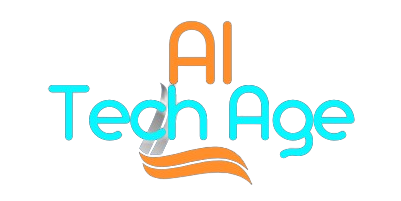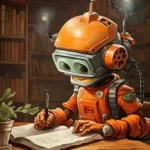Table of Contents
What Is ClickUp?
Why ClickUp is the Best AI Tool For Business In 2024. This cloud-based management tool is designed to:
- Streamline team workflows
- Boost team collaboration
- Increase productivity in an organization
Clickup aims to be a one-stop shop for all your project management needs, offering a vast set of features and functionalities for any small organization or big enterprise. It’s one of the best AI tool for business in 2024.
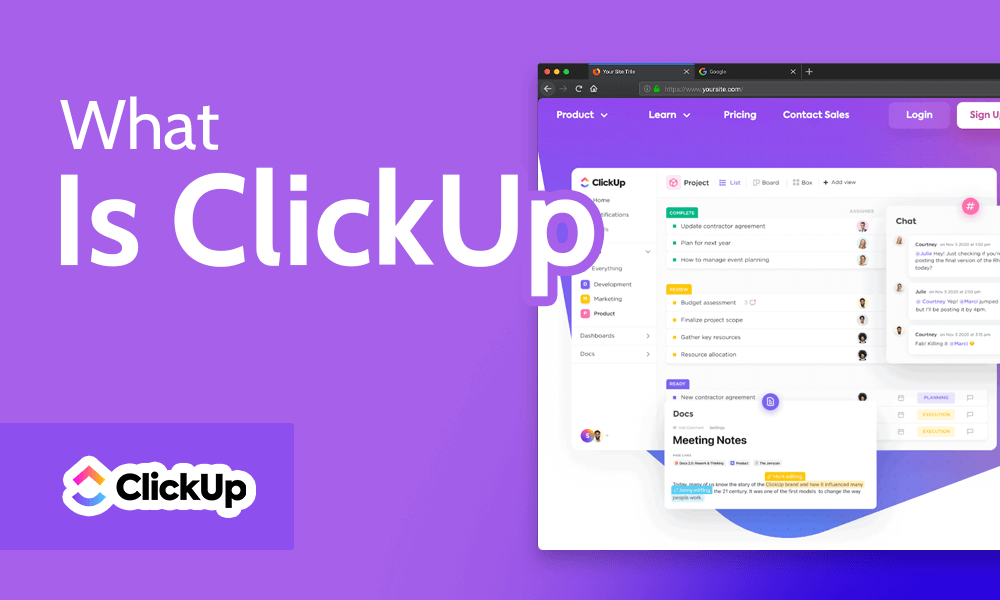
How to Use ClickUp AI Tool:
ClickUp offers a comfortable, flexible, and customizable interface. Let’s break down the basics of this cloud-based management tool:
- Workspaces: You can organize projects in multiple departments, clients, or teams very effectively and efficiently.
- Lists: List is a core function in the tool that will help you break down large projects into smaller, more manageable tasks or cards within each workspace.
- Tasks: Assign your tasks to your team members, set their deadlines, attach files or documents, and track the progress of the complete project.
- Views: View tasks in multiple ways, including List, Mind Map, Gantt chart, Calendar, and Board (Kanban style).
These are some of the functions we mention in this article but there is a lot in it for business owners and groups of businesses to explore and utilize it properly according to their own needs.
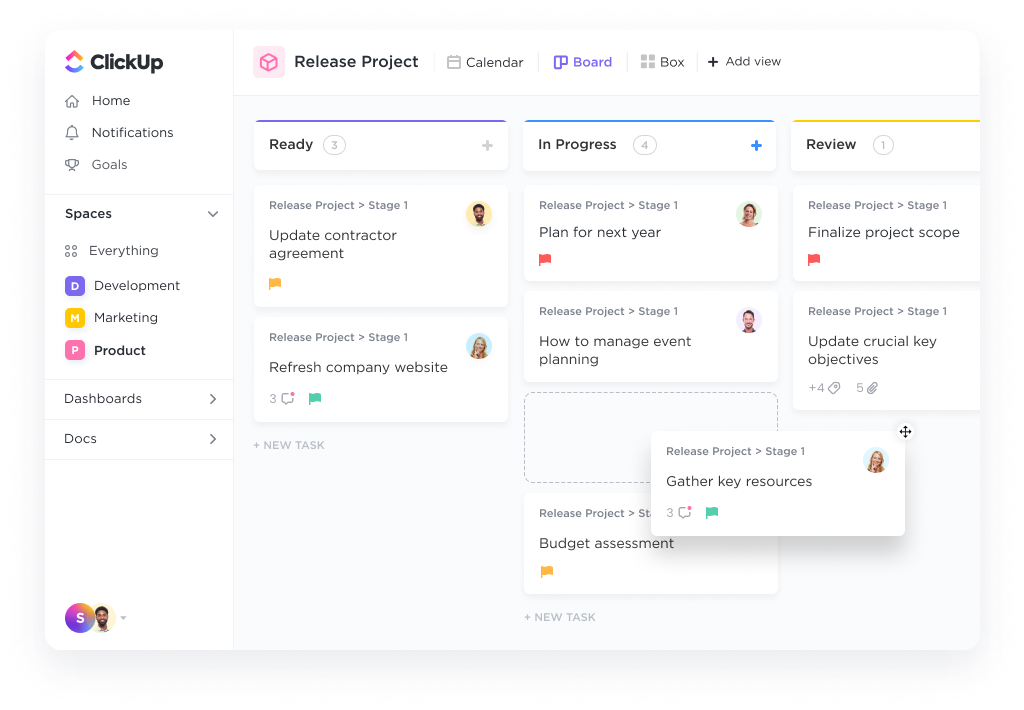
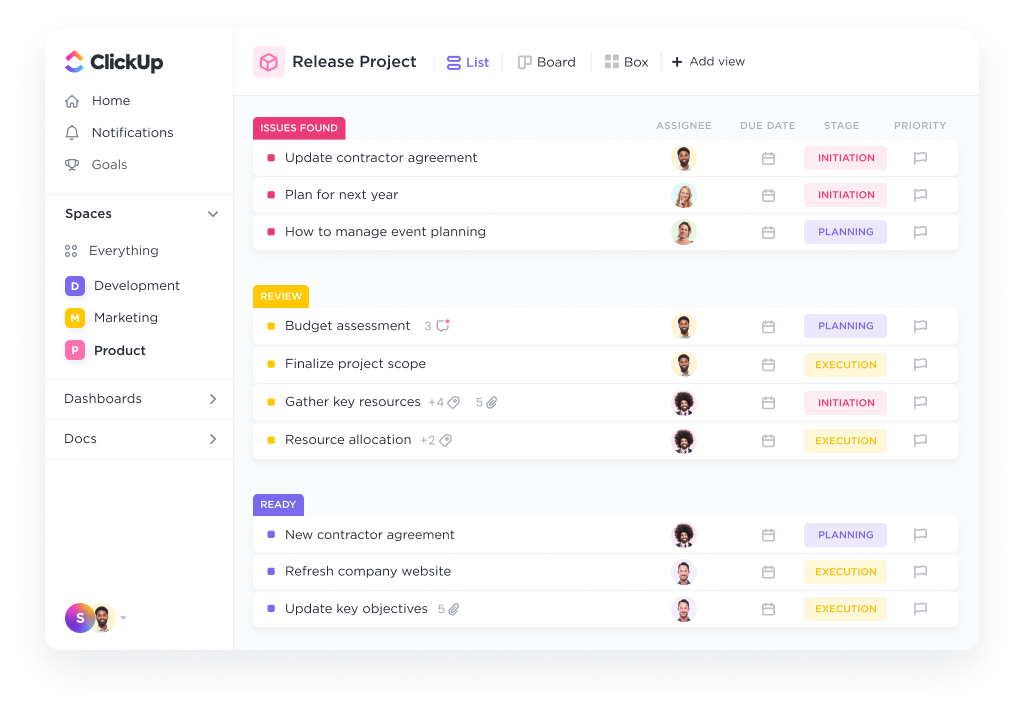
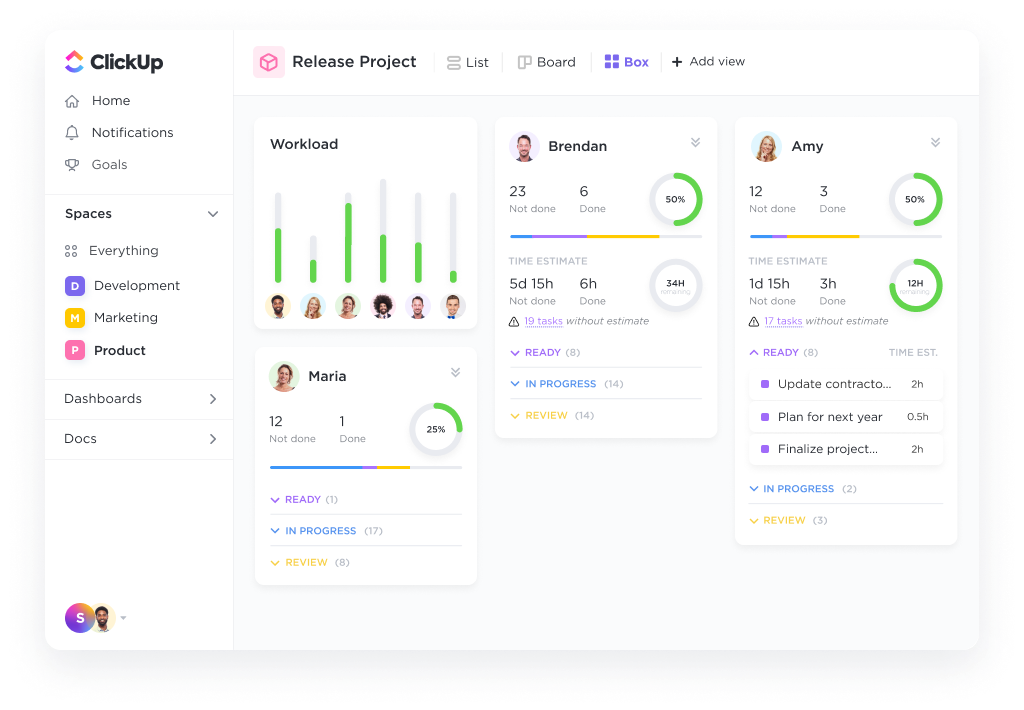
Create your custom box/view/board with this project management AI tool for business in 2024. Not only do its management tools offer learning tutorials initially, but its extensive resources and guides help users navigate the platform easily. It can be tricky as well for a new comer in the industry.
Useful Features of Tool:
- Customize Dashboards Easily: Create personalized dashboards in a few clicks to visualize key metrics according to your business requirements, track progress, task list, complete tasks, and monitor team performance.
- Multiple Project Views: Design your view by yourself to fit your needs, the tool also has Kanban boards for agile workflows, Gantt charts for project timelines, and Mind Maps for brainstorming.
- Communication/Collaboration Tools: Hurdles free Real-time chat, Files, and data sharing capacity depending upon your paid plan, and task mentions facilitate effortless team communication. Paid plan Increase your space and members capacity.
- Automation: You can automate your workflows to save your precious time on repetitive tasks, such as assigning tasks, daily updates, sprint backlogs, or sending notifications to your colleagues.
- Easy Integrations: You can Connect ClickUp with various other AI tools for business productivity and efficiency like Google Drive, Slack, Dropbox, Google Docs, sheets, and more, for a streamlined workflow.
- Tracking & Goal Setting: Define project goals and track progress towards objectives, ensuring alignment and focus.
- Time Tracking: Track the time your every employee spends on tasks for better project budgeting and resource allocation. It will save you enough time to increase your productivity.
- Workload Management: You can visually track individuals and your team workloads from around the globe to avoid burnout of any member. You can also ensure efficient resource allocation, also you can speed things up by allocating these free resources to other tasks in hand.
- Security & Permissions: You always have control over the settings of your tools, security of your data, permissions, information, and tasks based on user roles and permissions.
Below are some visual examples of the vast features of this powerful AI Tool



Pros of ClickUp:
- Highly Customizable: Drive ClickUp to your specific workflow and project needs through custom fields, views, and automation throughout the tool.
- Multiple Project Views: Choose the visual representation that best suits each project for optimal task management.
- Collaboration Features: Enable easy and fast communication and streamline teamwork with built-in chat, document sharing, and task mentions.
- Free Plan: The free plan offers basic features for small teams or individual use. AI features are also not available with this plan.
- Premium Plan: With premium, you can enjoy the real workflow and customize it according to your thoughts.
- Scalability: Tools can adapt to growing teams and complex projects with a wide range of features and functionalities.
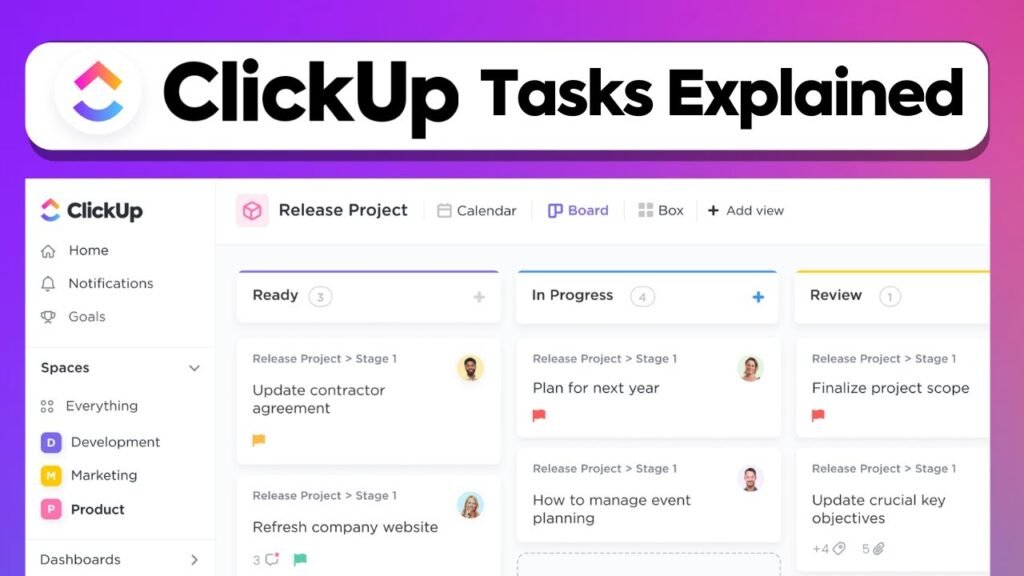
Cons of ClickUp:
- High Learning Curve: The vast feature set can be overwhelming for new users or ones who don’t have any knowledge about the tool. However, ClickUp offers extensive resources to help you navigate the platform.
- Pricing: Premium plans with advanced features can be expensive for larger teams.
- Overwhelming: With a vast set of features, it’s easy to get bogged down in customization. Finding the right balance is crucial for organizations and individuals.
ClickUp Competitors:
Although ClickUp faces tough competition from other project management tools available in the market each with its unique strengths and weaknesses. But still, clickup is one of the best AI tool for business in 2024. Here’s a comparison highlighting with some key competitors:
| Feature | ClickUp | Asana | Trello | Monday.com |
|---|---|---|---|---|
| Focus | Customization & Flexibility | Ease of Use & Collaboration | Visual & Agile Teams | Work OS & Customization |
| Views | List, Board, Gantt, Calendar, Kanban, Mind Map | List, Board, Calendar | Board | List, Board, Calendar, Kanban, Gantt, |
| Collaboration Features | Chat, Docs, Mentions | Chat, Tasks, Approvals | Comments, Card Discussion | Chat, Docs, Updates, |
| Automation | Extensive | Limited | Limited | Extensive |
| Pricing | Free & Paid Plans | Free & Paid Plans | Free & Paid Plans | Free & Paid Plans |
Premium Plans & Features:

Choosing the Best AI Tool For Business In 2024:
Choosing your Management tools is as crucial as choosing your life partner. So I suggest you should choose wisely. This project management tool depends on your needs, team size, and budget. Millions of people use this tool in organizations.