Table of Contents
What Is Grammarly?
Grammarly is an AI proofreading assistant, that can be used anywhere or on any device whether you work on a desktop or online, including within Google Docs and MS Office. It helps you correct your grammar, punctuation, and spelling errors in real-time, and even offers suggestions on improving your style and tone (Pro Feature). This is one of the kind free AI Tool for business, also great for bloggers in education, professional development, and technology niches.It’s a free AI tool for writing that helps everybody improve their writing style, grammar, and clarity. Here’s a breakdown of Grammarly Business AI Tool features, pros and cons, competitors, and how it can benefit everybody.

Grammarly is seamlessly compatible with almost every platform and device:
- Web Editor: Grammarly has a web editor where you can write and edit your work directly. It highlights potential errors and suggests improvements in real-time.
- Extension For Browser: You can also Install the extension for Chrome, Firefox, Safari, or Edge. It will automatically check your grammar and spelling in your Professional Communication, web forms, emails, and social media posts.
- Desktop Application: Grammarly offers a desktop app for Mac or Windows. You can use it for offline editing while working at home.
- Grammarly for iPhone, iPad, and Android: Thanks to the Grammarly team, you can now use it on your mobile device.
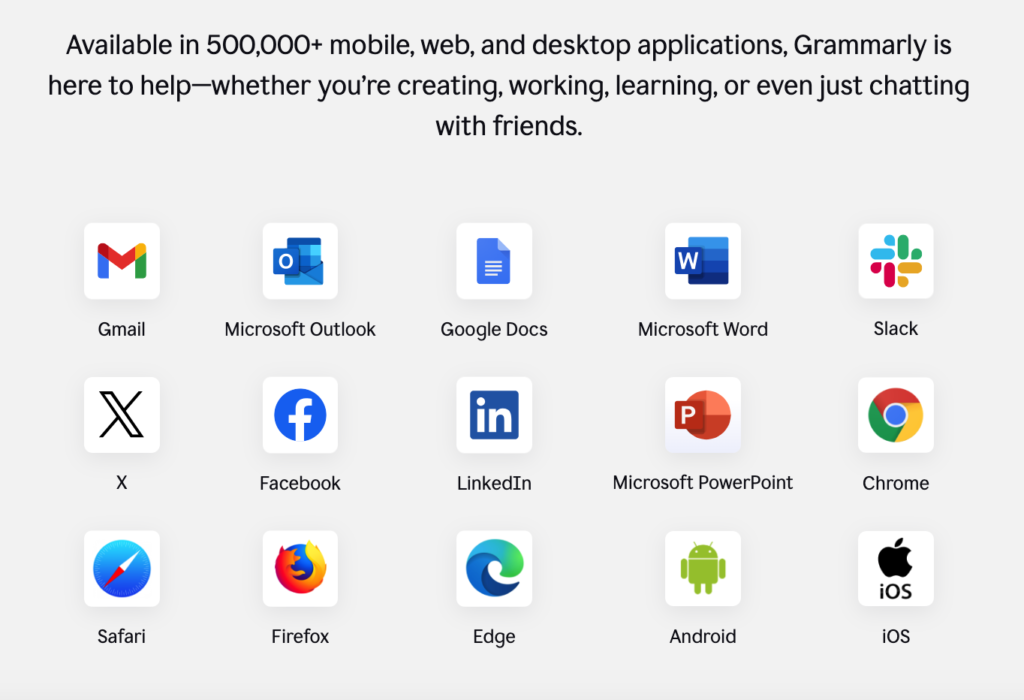
Pros and Cons:
Pros:
- Improved Spelling and Grammar: Grammatical errors, punctuation mistakes, Catches typos.
- Clarity: Automatically Suggest improvements to sentence structure, word choice, and overall readability.
- Plagiarism Checker: This helps you identify potential plagiarism in your Blog or Article. (Premium Only)
- Vocabulary Mistakes: Not only correct your vocabulary but also suggest synonyms and improve vocabulary usage. (Premium Only)
- Tone Detection: You can achieve the desired tone (formal, informal, cheerful, etc by single click) (Premium Only)
Cons:
- Not Better For Proofreading: Grammarly sometimes misses some errors or suggests inaccurate changes. It’s still crucial to proofread carefully.
- Limited Functionality (Free): You can use it for free but most advanced features require a premium subscription.
- Over-reliance stops writing development: You shouldn’t be relying on it for your whole life.
Free vs. Premium:
- Grammarly Free: The free version offers limited access to basic grammar and spelling checks, clarity suggestions, and limited vocabulary enhancement (lifetime free).
- Grammarly Premium: This provides all features, including a plagiarism checker, advanced vocabulary suggestions, tone detection, and access to the Grammarly Handbook, a comprehensive style guide.
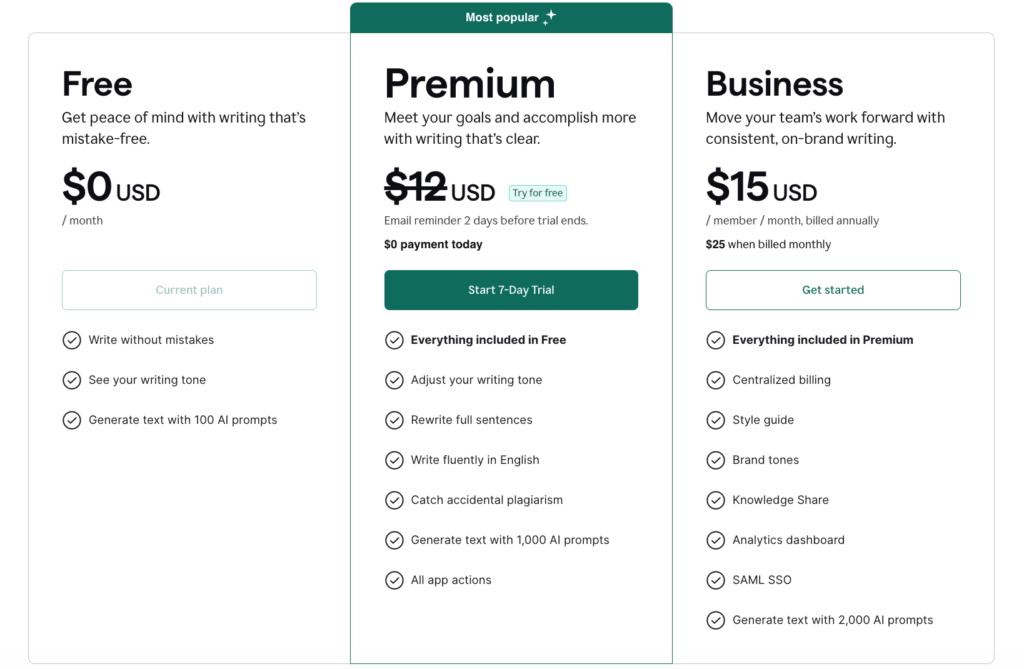
Why Use Grammarly AI Tool For Writing?
- Improve Your Writing Skills: You can use Grammarly’s suggestions as a learning tool to understand grammar rules better, improve sentence structure, and expand your vocabulary list.
- Rebuild Your Style: Adjust your Grammarly settings to match your desired writing style (formal, informal, professional, or even romantic). You can use it in every conversation.
- Proofread Efficiently: You shouldn’t rely solely on Grammarly or any other free AI tool in the market. Use it to catch errors, and enhance your writing style or vocabulary but still proofread for clarity, logic, and flow and better results of course.
Grow Personally in your Industry:
- Professional Communication: Grammarly’s free AI tool helps you communicate more effectively in your routine emails, daily reports, copywriting, and other professional writing tasks.
- High Confidence: Improved and professional writing results in boosting confidence when presenting your work, doing your presentations, or writing for publication.
- Professional Reputation: Polished writing also uplift your professional image and credibility.
Grammarly Competitors
Here are a few of the most prominent ones
- ProWritingAid: Best Grammarly alternative for writing the best title. It offers similar features to Grammarly’s premium plan, including
- Grammar and spelling checks
- Style suggestions
- Plagiarism detection (with limitations in the free version)
- Report generation
- This is a good choice for writers who find Grammarly’s suggestions too subtle or who need more in-depth feedback for their articles.
- Hemingway Editor: This AI tool Focused primarily on:
- Improving writing clarity and conciseness,
- Hemingway Editor highlights overly complex sentences,
- Passive voice usage, and adverbs.
- It doesn’t offer advanced grammar checks like Grammarly, it’s a great free AI tool for writers who want to ensure their writing is clear and easy to read for their readers.
- Ginger: This AI writing tool is Similar to Grammarly, It offers:
- Grammar
- Spelling checks
- Sentence rephrasing suggestions
- Built-in dictionary. Additionally
- Moreover Ginger offers a text-to-speech feature and a translation tool which Grammarly does not deliver.
Grammarly is quite powerful and valuable tool for anyone who wants to write more clearly, effectively, and with confidence. However, One should remember to use it as an assistant, not a crutch. Combine it with focused writing and constant learning to polish your writing skills and excel in your chosen field. We inclucde this Tool in one of the 10 Best Free AI Content Writer One Should Use in 2024.
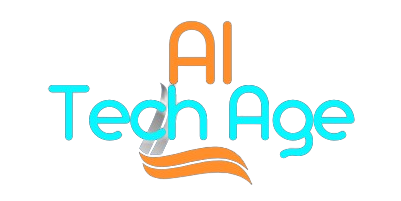
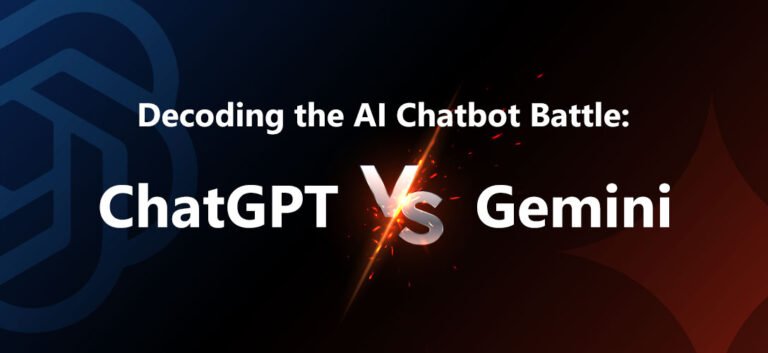

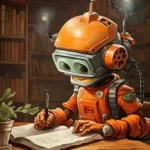


[…] Grammarly is an AI proofreading assistant, that can be used anywhere or on any device whether you work on a desktop or online, including within Google Docs and MS Office. It helps you correct your grammar, punctuation, and spelling errors in real-time, and even offers suggestions on improving your style and tone (Pro Feature). This is one of the kind free AI Tool for business, also great for bloggers in education, professional development, and technology niches.More Info… […]