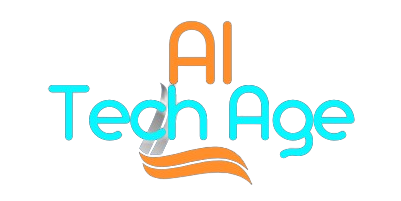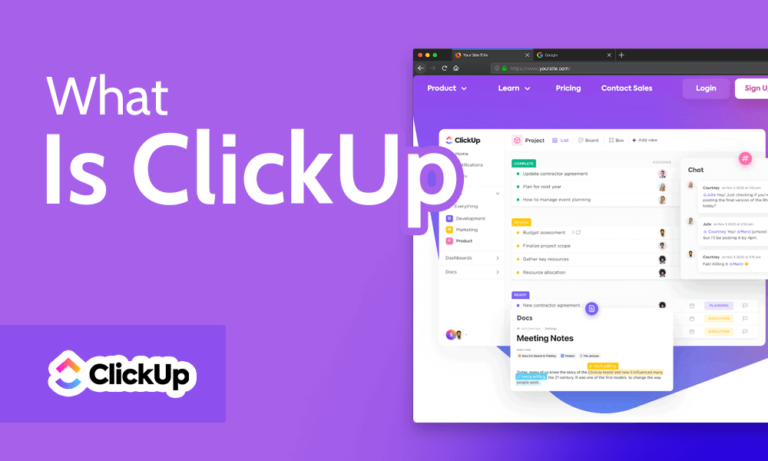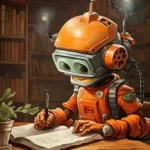Table of Contents
What Is Tube Buddy?
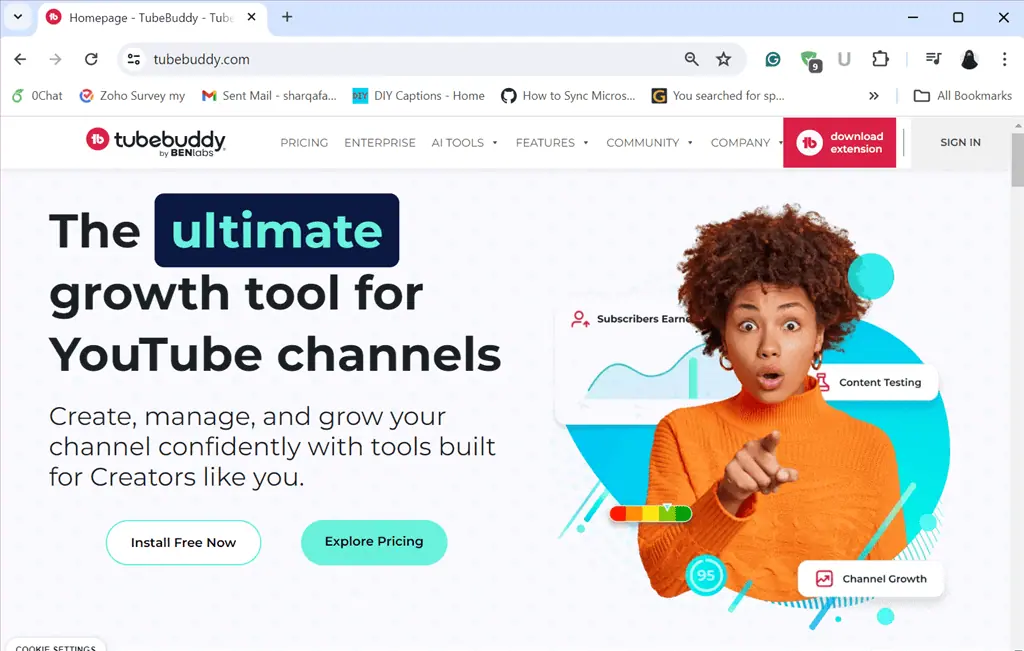
A/B Testing with TubeBuddy: Your YouTube Channel Management Partner
I want you to Imagine having a personal assistant dedicated to optimizing your YouTube channel with little effort. That’s what it is. You can use it’s browser extension or mobile app that empowers content creaters with an advance toolkit to manage their channels, improve video performance, better SEO, and ultimately grow their audience. Let’s look deeply into tools core functionalities, usage, and the powerful A/B testing features you can use to 2X Your YouTube Views.
A/B testing in TubeBuddy allows you to compare different variations of your channel (video title, youtube thumbnails, description, or tags. It splits your traffic into variations and shows each variation to a statistically significant portion of your viewers. Once your test is complete, then provides you full analytics revealing which variation performed the best in the given time.
Growing your views on YouTube is a continuous battle. Your you tube thumbnails, titles, and descriptions all play a very important role in grabbing viewers’ attention and increasing CTR(click-through rate). But how do you know which of your thumbnails or tags work best for your audience? Enter A/B testing feature of tubebuddy, a powerful tool for a data-driven approach to video optimization and an increase in views.
What Does TubeBuddy Have For You?
It is much more than a basic video management tool. Here are the features you can use with TubeBuddy:
- Comfortable Video Management: Schedule your video uploads, and optimize thumbnails, titles, and descriptions with different keyword suggestions, Not only you can add compelling end screens and cards but, can also translate titles and descriptions for a global audience, and organize playlists with ease.
- Content Optimization Powerhub: Run different A/B tests (explained later) on different videos to compare different thumbnails, titles, and descriptions, and identify which ones get you the most viewers.
- Community Management Benefits: One can respond to comments faster with pre-written “canned responses” templates. You can manage comments in bulk in one place, and track your follower growth easily.
- Ready Templates: From day one you have access to a library of pre-designed templates to create eye-catching end screens and cards that can 2X your views.
- Select K.W Like A Pro: Find valuable keyword suggestions with keyword explorer from the tool to optimize video titles and descriptions for better organic ranking of your channel.
- SEO Studio: The tool does have an SEO studio that will guide you on how you can grow constantly on YouTube.
- Data & Analytics On Your Tips: You can track key metrics like views, watch time, audience demographics, and subscriber daily growth to understand your audience and optimize your content strategy accordingly.
- Promote Like An Expert: Simplify the social media promotion of your videos and analyze the performance of your end screens and cards to maximize the engagement of your viewers.
- Suggested Shorts: TubeBuddy automatically gives you suggestions on your short from a lengthy video, which will turn your full video into smart viral shorts that you can upload to take full advantage of that video.
Starting with TubeBuddy:
- Install Your Extension or App: Get your extension for Chrome, Firefox, or Safari. You can also download the mobile app for iOS or Android on your smart device to make it more handy.
- Get Your TubeBuddy Account: Sign up for a free account for a/b testing or some basic features or a paid account to access all the features of TubeBuddy.
- Understand TubeBuddy Interface: After installing the app, When you are logged into YouTube, you’ll see TubeBuddy’s features start appearing and working smoothly within the YouTube interface. These features will appear as buttons or icons next to relevant YouTube functionalities on your channel.
- Feel The Power Of TubeBuddy: Explore the various tools based on your needs schedule uploads in your absence, optimize titles with keyword suggestions, design stunning end screens, and use automated responses to manage comments. There is a lot more.
The Science Of The Content: TubeBuddy A/B Testing:
A/B testing is one of the highly valuable feature within TubeBuddy which allows you to compare different variations of your video descriptions, titles, or thumbnails to see which one is performing best. Here’s a short explanation of how it works:
- Select Your Feature: Select one of your channel features from the thumbnail, title, or description for which you want to perform your A/B testing. You can test them all at the same time as well(paid plan).
- Multiple Variations Testing: Create different versions of your selected element. For Example, create two different thumbnail designs or write two variations of your video title or description(Paid Plan).
- Set Up Your Test: Define the test duration (e.g., one week or a month) and allocate traffic distribution in percentages like(50/50 or 70/30) whatever’s your preferences are. TubeBuddy will automatically split your incoming viewers and show each variation to a statistically significant portion of them. It also record all required data for that test through which you can 2X/4x or even 10x your viewers of youtube.
- A/B Testing Schedule: You can schedule your A/B tests to run automatically at a specific timeline even if you are not there by yourself. It will automatically start testing at your given time.
- Track Your Data: Monitor your TubeBuddy analytics dashboard to see which variation you created performs best regarding click-through rate (CTR), view duration, average watch time, or other relevant metrics.
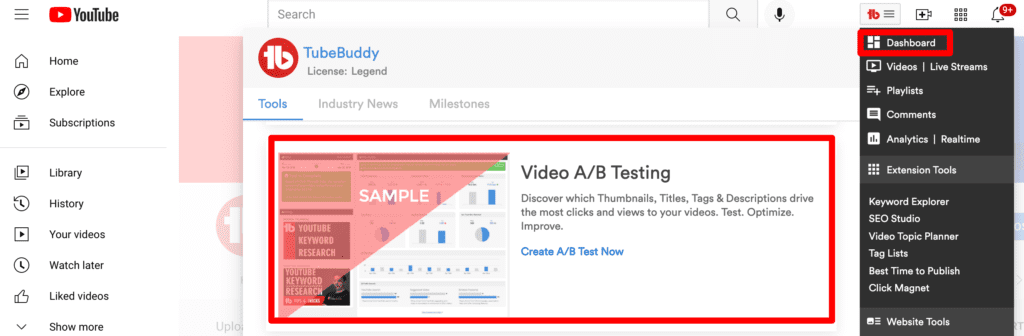
TubeBuddy offers even more depending on your selected plan. Paid plans unlock advanced features.